One of the most important things you can do when you own a business is separate your business and personal income.
This is important for many reasons, the most important of which are to make things much easier when filing your taxes, and it is beneficial if you ever decide to sell your business.
One of the easiest ways to separate your personal and business finances is by opening a business bank account, such as a business checking and/or business savings (I recommend both).
You can also open a business credit card if you need a business credit card for your business operations.
How to Open a Business Checking or Savings Account Today
1. The first thing you need is a business
Most banks, including the best ones, won’t allow you to open a business account simply because you want one.
However, owning a business doesn’t mean you need to have a multi-million dollar business complete with a brick and mortar store-front and millions of dollars worth of inventory.
Being a sole-proprietor and owning an internet business or an eBay store is usually enough to qualify you for a business bank account.
You may need to prove you have a business. I have an LLC for my online business, and I was required to bring a copy of my Articles of Incorporation from the state when I opened my business bank account.
Other common forms of “Proof of Existence” include:
- Certificate of Existence or Status
- Certificate of Formation
- Charter
- Trade Name Registration
- Non-Profit Paperwork, or
- Other Documentation
Check with the bank regarding their requirements.
2. You need an Employer Identification Number (EIN)
An EIN is a tax identification number for you business; you can think of it as a Social Security Number for your business.
These are issued for free by the IRS, and you can get one online in about 5 minutes.
You will need the EIN to open your business checking or savings account so the bank can report any interest earned under your business to the IRS.
Who can apply for an EIN? Basically anyone with a business, including a sole proprietor.
You do not need an LLC or any other formal business registration to apply for an EIN, you simply need to have a business.
Other documentation. As I previously mentioned, I had to provide a copy of my Articles of Incorporation for my LLC, as well as my EIN, SSN, and state Driver’s License.
Requirements may vary from bank to bank.
3. Open a business bank account
The first step is finding a bank that offers business checking and/or savings accounts. Most local banks and credit unions offer some form of business banking, but be sure to shop around.
There may be different requirements at each branch, and there may be associate fees, minimum balances, or other requirements.
My primary personal bank (USAA) doesn’t offer business checking or savings accounts, so I opened a business checking account with a local bank.
You may also decide to do what I did and use different banks for my business checking LLC bank account and business savings.
4. Where Should You Open a Business Bank Account?
Location is one of the most important factors for many businesses.
My business is primarily online, but I still find the need to visit a local branch from time to time. You may need to visit a bank branch more frequently if you have a brick and mortar store and process a lot of transactions. So location is very important.
You also want to make sure your bank will be able to provide the services you need as your business grows and your needs change.
Many large banks offer a full suite of business services.
So you may want to check out some of the largest banks in the US, such as Bank of America, Wells Fargo, and Chase Bank Business Checking.
But don’t just settle for the biggest name – be sure to review each bank’s accounts, features, and costs to make sure it meets your needs. You may find a local or regional bank or credit union meets your needs just as well and is more conveniently located than some of the other large banks.
Opening a business checking account. I recommend opening a business checking account, even if you don’t think you will use checks very often.
Chances are good that you will need to spend money on inventory or other operating costs, and checks or debit cards come in handy (so do business credit cards if you like the cash back and pay them in full each month).
Savings accounts also only offer a limited number of transactions each month.
I opened my business checking account with a local bank so I could deposit checks in person.
They didn’t have any monthly fees or other balance requirements, which was important to me. Unfortunately, they also offered virtually nothing in terms of interest rates for their business savings accounts (many business accounts don’t offer comparable interest rates to personal savings accounts).
So I went online.
Opening a business savings account. I chose to open an Capital One Spark Business Savings Account because they offer higher interest rates than many business savings accounts at local banks.
You should evaluate your needs with the Capital One 360 Business Savings Account, however, because while it offers great interest rates for a business savings account (among the best in the nation), it does have a few limitations. The first is it doesn’t have check writing capabilities, it is a savings account only.
The second is that while you can access the interface from your Capital One 360 account, you can only transfer money to and from one linked business checking account.
This is actually a great security feature if you have multiple employees with access to the savings account, or if someone else controls your business finances.
The benefit of the Capital One Spark Business Savings Account is being able to save your money with a solid interest rate for those times when you need to make a major expense, such as buying a new computer, purchasing inventory, making estimated tax payments, payroll, and other expenses.
ING Business isn’t the only business savings account out there – there are many local savings accounts, and some other national accounts. Be sure to seek out the one that best meets your business needs.
Compare Current Savings Account Rates
Other Steps for Opening a Business Bank Account
Each bank may have its own policies regarding new business bank accounts, so be sure to call their customer service department or go in person and ask.
It’s much easier to have your paperwork ready to go when you walk in, so you don’t have to make two or three trips to open your account!

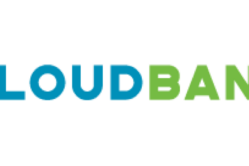

Comments:
About the comments on this site:
These responses are not provided or commissioned by the bank advertiser. Responses have not been reviewed, approved or otherwise endorsed by the bank advertiser. It is not the bank advertiser’s responsibility to ensure all posts and/or questions are answered.
michael says
How would I open a business account from the United States? They all require for you to be a USA Citizen with a Social Security Number unless you spend 10’s of thousands just to go there for a bank account. Would you spend it? I am from Australia.
Ryan Guina says
Michael, I recommend contacting a business consultant in Australia. It is likely someone out there will have a better idea of your options regarding opening bank accounts or making transactions in US dollars. There are also alternative methods for making transactions, such as PayPal, Venmo, Dwolla, Square, and others. I don’t have experience with many international transactions, so my personal experience is limited to PayPal. That can get expensive, with PayPal fees and conversion fees. So it would be a good idea to see if there are other less expensive options. Your best bet right now is to find out how other Australians are transacting business in the US and determine if that will also work for you. Best wishes with your continued business success!
RON SMITH says
PLEASE HELP !!!!!! I HAVE A SILENT PARTNER.HE WANTS ME TO OPEN BANK ACCOUNT IN HIS NAME, USING MY EIN #. IS THIS LEGAL??????
Ryan Guina says
Ron, most banks are very strict about matching EINs with your business papers because your EIN is directly related to your tax filings. If this account is for your business and you control the account and the business, then you should absolutely use your EIN. If the account is not for your business, then you should not use your EIN. It’s as simple as that. Any business conducted under your EIN will be reported to the IRS. So opening a new account may have activities reported to the IRS under your EIN, meaning you may owe taxes or have your EIN red flagged for an audit if you have deposits, withdrawals, or other activities that don’t match your tax return.
At the end of the day, your EIN is almost the same as your social security number. You are responsible for all activity that falls under it. I would suggest that your silent partner obtain his own EIN from the IRS – it’s free and easy – and it will keep your finances separate.
John turner says
Bank have approve me to open the business account. It mean it will be same as business loan will be approved as well?
Ryan Guina says
Banks are required to verify your business details before they will allow you to open a business account. However, that has nothing to do with a business loan – that is an entirely separate process. Depending on the size of the loan, you will most likely be required to show proof of operating income and expenses (such as a profit and loss statement), or if you are just starting out, you will most likely be required to submit a business plan and sign with a personal guarantee. Talk to the small business loan department at your bank for more information.
allbrant says
Why do they need your SSN if you are using an EIN? Isn’t that mixing Business and Personal?
Ryan Guina says
allbrant, It might depend on the type of business. I would call their customer service and ask the bank’s customer service department this question. They will be able to tell you why they need the info.